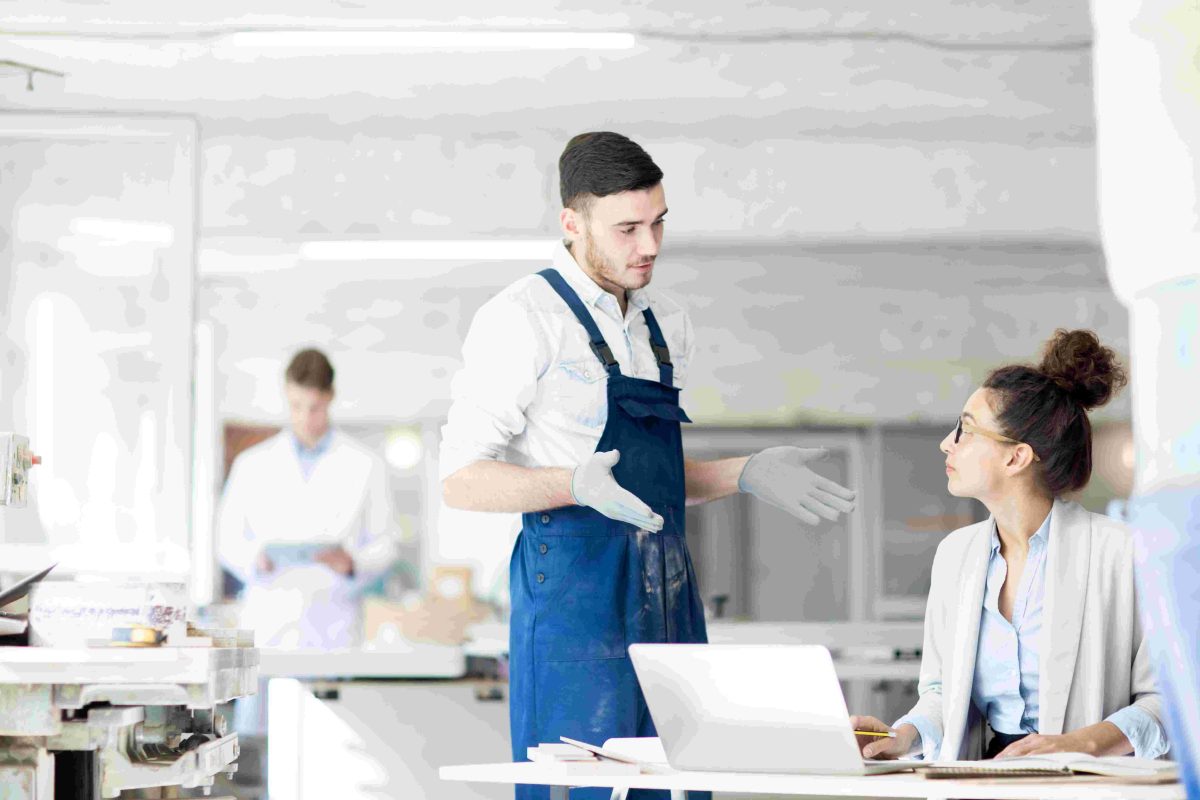
Managing absences effectively in Workday demands more than just configuring Time Off and Leave of Absence plans. Real challenges arise when trying to streamline employee interaction, improve accessibility, and ensure policy compliance across multiple regions without overloading HR teams. While Workday’s Absence Management provides the data model and approval framework, CloudApper AI TimeClock extends that functionality by providing an employee-centric, region-ready, and real-time interaction layer—without modifying core Workday architecture.
 For more information on CloudApper AI TimeClock visit our page here.This guide outlines a technical approach to integrating CloudApper AI TimeClock with Workday’s Absence Management for a seamless, scalable absence request process.Step 1: Deploy CloudApper AI TimeClock Across Employee TouchpointsInstall AI TimeClock on iOS, Windows or Android tablets, setting up kiosks in break rooms, office lobbies, manufacturing floors, and remote sites. Tablets can be configured for secure, authenticated access using QR codes, PINs, or badge scanning.By deploying tablets, you make absence management accessible even to employees without daily laptop access.Step 2: Integrate CloudApper AI TimeClock with Workday APIsCloudApper AI TimeClock uses Workday’s REST and SOAP APIs to pull:
For more information on CloudApper AI TimeClock visit our page here.This guide outlines a technical approach to integrating CloudApper AI TimeClock with Workday’s Absence Management for a seamless, scalable absence request process.Step 1: Deploy CloudApper AI TimeClock Across Employee TouchpointsInstall AI TimeClock on iOS, Windows or Android tablets, setting up kiosks in break rooms, office lobbies, manufacturing floors, and remote sites. Tablets can be configured for secure, authenticated access using QR codes, PINs, or badge scanning.By deploying tablets, you make absence management accessible even to employees without daily laptop access.Step 2: Integrate CloudApper AI TimeClock with Workday APIsCloudApper AI TimeClock uses Workday’s REST and SOAP APIs to pull:- Worker IDs and Profiles
- Time Off Plans and Balances
- Leave of Absence Types
- Absence Request Statuses
Integration ensures real-time data exchange between AI TimeClock and Workday’s Absence Management module. No middleware or data replication is required.Step 3: Configure Dynamic Self-Service WorkflowsWithin CloudApper’s no-code platform, configure workflows to:
- Display available time-off balances dynamically.
- Route Time Off vs. LOA requests based on length of leave, reason codes, and local policies.
- Validate input before submission (e.g., mandatory documents for LOA, overlapping time-off alerts).
Workflow rules ensure employees are guided through appropriate absence types without HR intervention.Step 4: Enable Region-Specific Absence RulesSet up logic to adapt absence workflows depending on employee attributes like:
- Location (Country, Region)
- Employment Type (Full-time, Part-time)
- Organizational Hierarchy
For example, configure different required documents for LOA in the United States vs. Germany without touching Workday business processes.Step 5: Configure Real-Time NotificationsSet up real-time notification triggers to:
- Confirm submission of absence requests immediately
- Notify employees about missing documentation or rejected submissions
- Announce policy changes (e.g., new sick leave laws) directly on AI TimeClock kiosks
This keeps employees informed without needing additional emails or help desk tickets.Step 6: Monitor Absence Request AnalyticsLeverage AI TimeClock’s built-in analytics to track:
- Volume of absence requests submitted
- Most common reasons for absence
- Average time to approve
- Regional policy exceptions
These insights help HR leadership proactively optimize leave programs without waiting for quarterly Workday reports.Step 7: Maintain Data Integrity and ComplianceBecause AI TimeClock only acts as a secure access layer while Workday remains the system of record, no data duplication risks occur. Workday continues to manage audits, reporting, and compliance certifications like GDPR or HIPAA.Real-World Impact: Faster Requests, Fewer Errors, Happier EmployeesOrganizations that implement CloudApper AI TimeClock alongside Workday’s Absence Management typically see:
- A 50% reduction in absence-related support tickets within 90 days
- A 35% faster average time to submit and approve absence requests
- Improved employee satisfaction scores around self-service HR access
CloudApper AI TimeClock empowers Workday customers to deliver a faster, simpler, and globally compliant absence experience—without redesigning their core Workday configurations.
